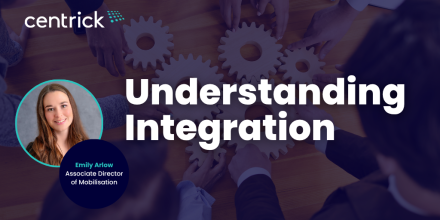We’re delighted to announce the launch of our brand-new app, MyCentrick – and it’s already off to an incredible start with over 2,000 downloads in its first few weeks.
The app version of the MyCentrick portal has been designed with a clean and mobile-friendly experience, offering smooth navigation and enhanced features to make life easier for our clients.
The MyCentrick portal and app are designed for owners and residents of Centrick-managed properties, empowering you to stay up to date on the latest building information and manage everything related to your home at your fingertips.
With the app, you can:
- Report maintenance issues instantly
- Receive important building updates with push notifications on the go
- Communicate directly with your property team via the request function
And much more!
Our mission is simple: to make our clients’ lives better every day – by putting everything they need for their building right in their pocket.
Sarah Hammond, Building and Estate Management Director at Centrick, commented on the launch of the app:
At Centrick, we’re passionate about using technology to improve the everyday lives of our residents. The MyCentrick app is a huge step forward – it means our clients can report issues, stay informed, and connect with their building teams faster and more conveniently than ever before. This is just the beginning, and we’re excited to keep developing features that truly make a difference.
Getting Access
Existing users: Scan the QR code above (depending on your device) or click the relevant link below to download the app, then log in using your existing details.
New users: If you’ve not used the portal before, download the app and use the unique login key, which will be emailed to you.
We can’t wait to see even more downloads and to continue making our clients’ lives easier – the Centrick way.
Download Links:
- Apple App Store: https://apps.apple.com/gb/app/mycentrick/id6745217313
- Google Play Store: https://play.google.com/store/apps/details?id=com.dwellant.residentapp.centrick&hl=en